News and Events
Streaming Tips: Maximize Your TV Experience
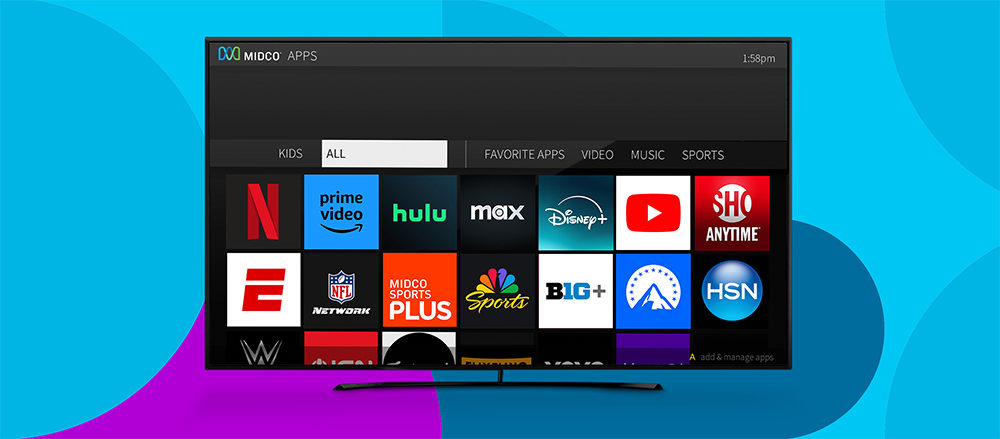
Are you ready to enhance your TV experience with personalized recommendations for new shows, access to thousands of apps on Google Play, cloud DVR recordings and much, much more?1
Whether you’re a MidcoTV or MidcoStream customer, here are some tips to help you get the most out of your all-streaming TV.2
Link Streaming Apps and Search
By connecting certain apps like Netflix and Prime Video, you can use your TV’s integrated search to look for shows and movies across those apps, live TV and your recordings all at once – no switching inputs required. Search for a specific channel, TV show, actor, keyword or genre.
Connect Your Google Account

Sign in to your Google account on your TV to access more than 3,000 apps on Google Play – ranging from Spotify to Disney+ to karaoke and games. You’ll also be able to get new streaming services as they become available.
Don’t have an account? Setting one up is free. (Hint: If you have a Gmail, you already have an account.)
Put Your Voice in Control with Google

Integrating Google gives you a smarter TV experience. Tell Google to pause, play, stop or rewind. Ask questions and view answers on your screen by pressing the Google Assistant button on your remote. Try requests like:
- “Find action movies.”
- “Show me comedies.
- “Play Harry Potter.”
Note: You must sign in to your Google account to use Google Assistant.
Take Advantage of Advanced Features with MidcoTV
| Feature | MidcoStream | MidcoTV |
| Streaming App Integration | X | X |
| Integrated Search | X | X |
| Google Assistant | X | X |
| Guide Personalization | X | X |
| Voice Search | X | X |
| Live Sports and News | X | |
| Restart Feature | X | |
| Catch Up Feature | X | |
| Recordings | X | |
| TV Everywhere | X |
Along with all the features offered to MidcoStream customers, MidcoTV customers have additional features, like Restart and Catch Up. See the green arrow icon on a channel or show in your on-screen guide? That means you can go back up to three days in the past to watch shows that aired previously on that channel.3
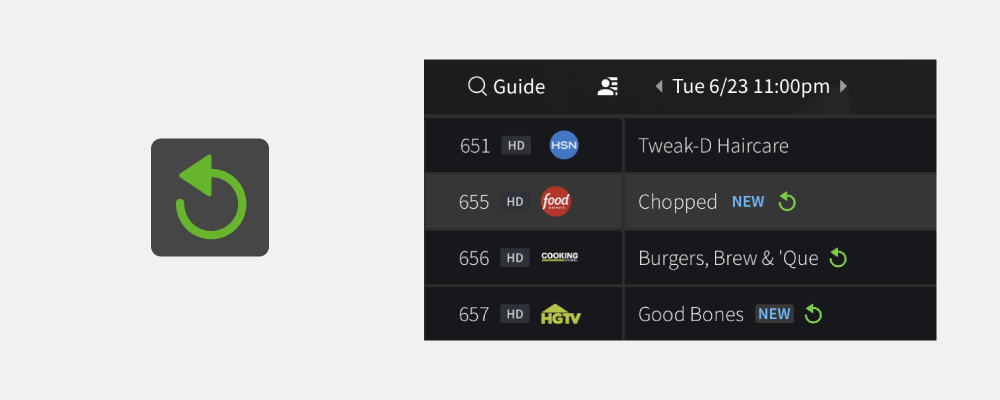
Miss the beginning of a show that’s in progress? Highlight the show in your guide, and if it shows that icon, press and hold the OK button to watch it from the beginning. Forget to record a show you wanted to watch yesterday? Page left in the guide and look for the Catch Up icon to watch it after the fact.
MidcoTV Bonus! Download the MidcoTV App
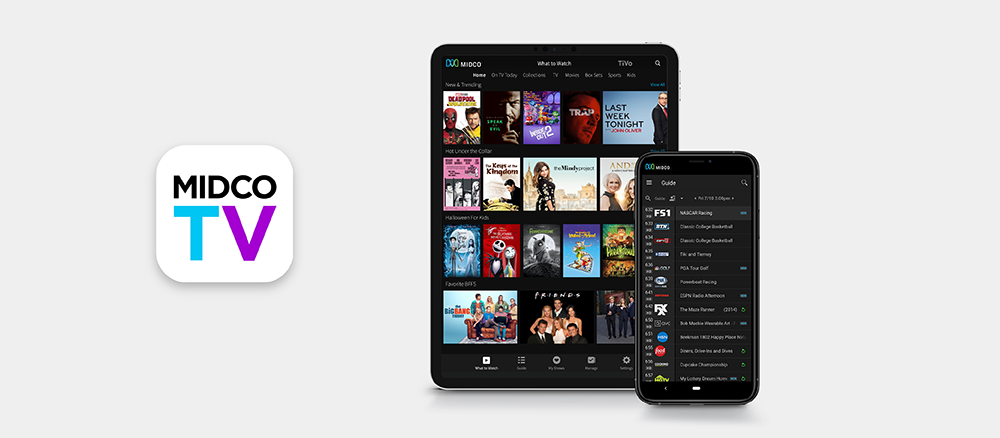
Multiple people in your home want to watch different things? With the MidcoTV app, MidcoTV users can watch live TV or your recordings on your phone, tablet or other mobile device in any room in your house. That way, everyone can enjoy what they want to watch.4
Download it today on your mobile device on Google Play or the App Store®.
Enjoy Entertainment on Your Time
Want to watch on the go? MidcoTV users can enter your credentials to watch select network apps available in your MidcoTV package – anywhere there’s an internet connection!5
Let's start watching.
Order and install TV service. Then, get ready for a better TV experience.
Already a Midco customer? Contact us to add TV today.
TV Support
Want more TV tips? We have step-by-step instructions and how-to information in our online support.
Google and Google Play are trademarks of Google LLC. Google Assistant is not available in certain languages and countries. Apple and the Apple logo are trademarks of Apple Inc., registered in the U.S. and other countries. App Store is a service mark of Apple Inc.
1 Third-party monthly subscription is required for some apps. Network apps are subject to change. You must sign in to your Google account in order to download apps from the app store or use voice commands. Amazon Prime and all related logos and products are trademarks of Amazon.com, Inc. or its affiliates.
2 Services are not available in all areas, and some restrictions apply. Visit Shop to check serviceability, or contact us. MidcoTV or MidcoStream requires Midco internet service and a DOCSIS 3.1 modem.
3 Restart and Catch Up feature is not available with MidcoStream, nor on all shows and channels.
4 Streaming via MidcoTV is not available on all devices or outside your home internet connection.
5 TV Everywhere networks vary by TV package and market. Not all networks are available in all areas, and networks and content are subject to change. This material includes references to products, services and/or equipment not manufactured by Midco. The respective companies retain trademark and registered trademark ownership for those referenced items.


