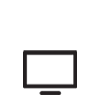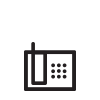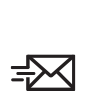Support
Are your services included as an amenity at your apartment, townhome or rental unit? Properties support
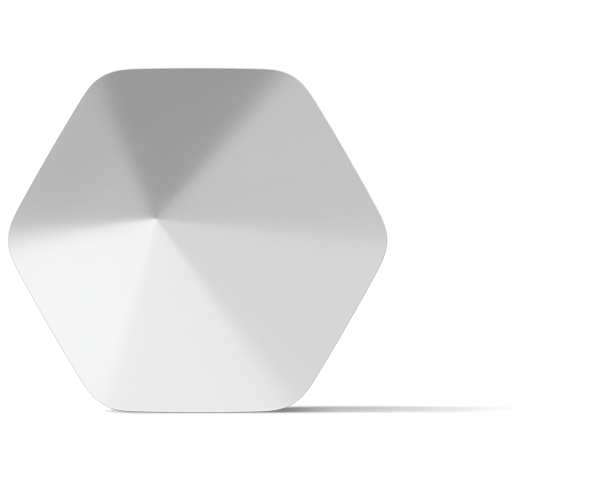
Midco Wi-Fi Support
Shiny new pods? How exciting! Get all the support you need from downloading the app to turning on parental controls.
Modem & TV Self-Installation
Installing new internet or TV equipment in your home? Self-installation varies based on service and equipment type, as well as some in-home factors (including whether your address has ever had active Midco services).
We have a complete self-install support library, whether you’d like to follow written steps or a video tutorial.
Extra Resources
Moving Made Easier
Midco removes one hassle from your move with our easy moving checklist! Whether you are headed across town or further away, check with us to transfer your services to your new address.
New Customer Tools
Welcome to Midco! Learn more about your new Midco services, see what to expect on your first bill, register for My Account online, and sign up for auto pay, e-statements and Midco updates.
Construction Support
Midco is moving in! How exciting! Learn all about our construction process, easements, what all those little flags mean and the steps we take to bring the best services right to your door.
Helpful answers to thoughtful questions.
We want to keep you connected, entertained and happy. We’ve compiled commonly asked questions and their digital support answers for you.
Status Center
Experiencing connectivity issues? Look up your address to see if there's an outage in your area – and check troubleshooting solutions
My Account
See how you can use My Account to view and pay your statements, set up auto pay and manage your services. And let us know how you'd like to get Midco service updates, too