Midco Splitter Installation
Setting Up a Splitter
If you're connecting internet and cable TV services (not MidcoTV) via the same coax cable wall outlet, you will need:
- A small metal splitter to split the signal to multiple devices
- An extra coax cable
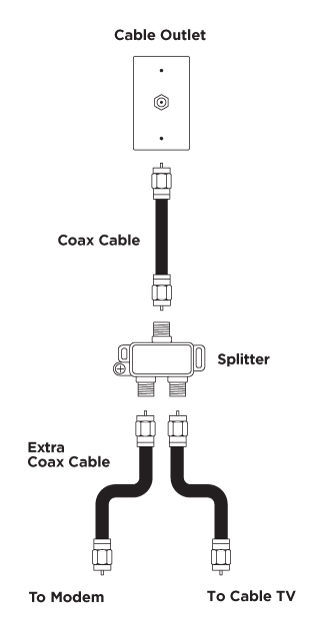
To install a splitter:
- Connect one coax cable to your coax cable outlet, and to the splitter's "IN" connection.
- Connect your second coax cable to a device, and to one of the splitter's "OUT" connections.
- Connect your third coax cable to another device, and to another one of the splitter's "OUT" connections.
- Continue to the rest of your installation.


