MidcoTV
MidcoTV
Your all-access pass to winter sports.
It’s live TV with all the big games, sports networks and your streaming apps in one place. Stream in real time or rewind unbelievable moments.
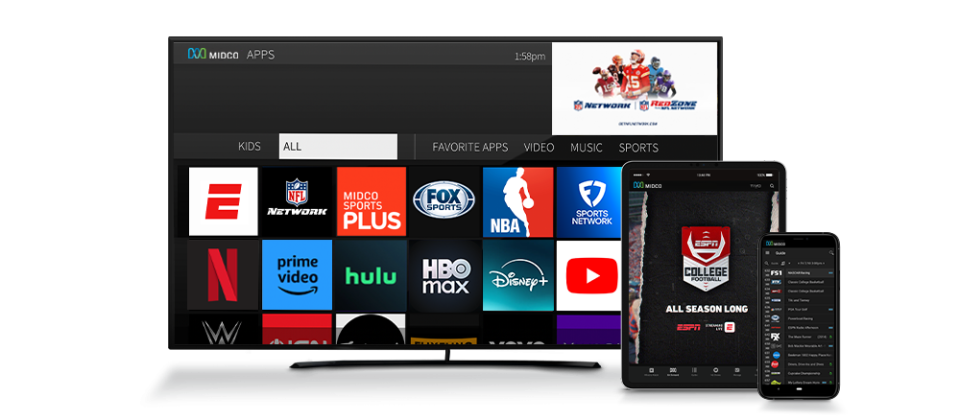

Easy. Incredible. Entertaining.
Can I get Midco?
Start your Midco journey! Just type and select your address below, so we can check it with thousands of serviceable addresses in our database.
If you don't see your address or are a current customer, contact us.
MidcoTV Packages
Please enter your address and proceed to shop to view the most accurate Midco service offerings.
MidcoTV 4
- Up to 182 channels, including NFL Network, SCIENCE and Nick Junior4
- TV Everywhere streaming
- One year of Disney+ on us
MidcoTV 3
- Up to 135 channels, including ESPN, HGTV, FOX News and Nickelodeon4
- TV Everywhere streaming
- One year of Disney+ on us
Extra and Premium Options
Get the TV your household wants most with our extra packages and premium channels – from endless movies and epic series to action-packed sports and Spanish-language channels.

Stream Sports All in One Place
Want to create a customized sports TV hub? Here are tips for taking your couch time up a notch with MidcoTV features like Catch Up, Restart, Voice Control and more.

MidcoStream Must-Knows
Here to make your life easier, MidcoStream puts fan-favorite TV shows and streaming apps in one place at no cost.
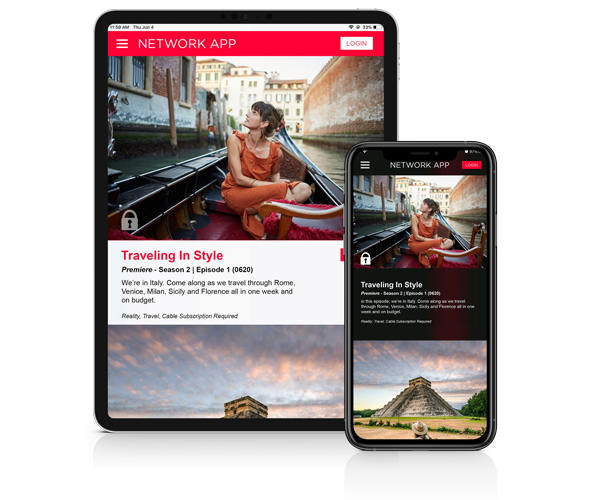
Stream TV shows anywhere.
Don’t fight over what to watch. Log in to TV Everywhere and stream TV online for free from select networks in your TV package. Everyone can enjoy their shows – so the drama stays on the screen and not in your living room.
Have to travel for business or fun? Don’t worry – you can keep up with your shows. TV Everywhere travels with you.
Watch more at once with MultiView!
Game on. And on. And on. Enjoy multichannel viewing of up to four channels on a single TV screen. It’s a whole new way to watch from following multiple games, mixing shows with sports viewing or keeping tabs on the latest news and weather. And because it’s already built into MidcoTV, there’s nothing extra to install or upgrade.

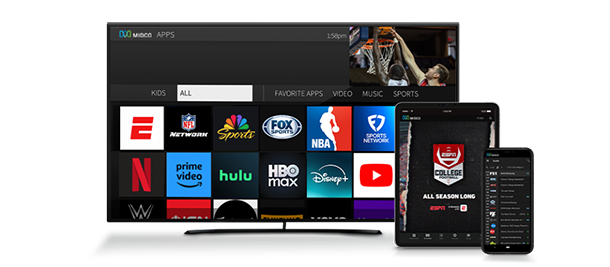
MidcoStream: A stream come true.
Add more entertainment to your day when you add MidcoStream to your Midco services at no additional monthly cost. Get access to 200+ free ad-supported channels and bring all your favorite streaming apps under one easy-to-manage platform.5 Watching TV just got a whole lot more fun.
Order online.
Chat with us.
Cable Customers
1 MidcoTV requires Midco Internet service and a DOCSIS 3.1 modem or Midco Fiber Internet service. Streaming to devices is available on iPad, iPhone and iPod Touch devices running iOS 12 or later and select Android devices running 6 or higher. Programming cannot be streamed outside your home internet connection.
2 Google, Google Play, YouTube and Android TV are trademarks of Google LLC. Third-party monthly subscription is required for some apps.
3 4K channels are only accessible through MidcoTV boxes and the MidcoTV app on 4K capable streaming devices.
4 The number of channels, available channels and available TV Everywhere networks may vary by area and are subject to change. They also vary based on your MidcoTV package subscription. Please refer to your local channel lineup for more details. Restart and Catch Up feature is not available on all shows and channels.
5 Third-party monthly subscription is required for some apps. MidcoStreamSM requires Midco internet service and a DOCSIS 3.1 modem or Midco fiber internet service. One TV box is available at no charge (reg. $3/mo.) and must be returned at the end of service. Additional boxes subject to monthly charge. A one-time $15 self-installation fee may apply.
All logos are property of their respective corporations or entities. Use of the individual entity logos does not constitute an endorsement by the entities of Midco’s products or services. The respective companies retain trademark and registered trademark ownership for those referenced items.