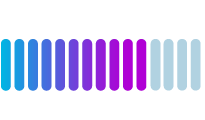Internet built for gamers.
Gear up for your next gaming adventure with Midco’s ultra-fast, ultra-reliable internet. Whether MMORPG, shooter, sports or MOBAs, your connection is key to your playing experience. Check out our recommended speed options to find your ideal match and get built-in Midco reliability with any package you choose.
250 Mbps
Good for online and multiplayer gaming1
1 Gig
Perfect for large downloads, competitive and multiplayer gaming plus live streaming1
Beyond Gig
Speeds up to 5 gigs for large downloads, all gaming and live streaming1
Game on with incredible features.
With Midco internet, never worry about losing your connection. You have the bandwidth and quality connection to always stay in the game.

Safe & Reliable
99.99% proven reliability with DDoS protection and 24/7 network monitoring.2

Low Latency
More responsive gameplay with lower lag times and less ping.

Fiber Fast
Quick downloads and bandwidth for multiple devices with fiber-based speeds up to 5 gigs.1

Powerful Wi-Fi
Smart optimization that reallocates bandwidth to devices that need it.
Level Up Your Connection
Curious what internet speed is best for your needs? Discover which speed option can eliminate lag and enhance your gaming.
FAQ on Internet and Gaming
The internet speed you need for gaming depends on several factors, including the number of heavy internet users in your household and the type of games you play. For example, casual games like Animal Crossing require less bandwidth compared to fast-paced, competitive games like Call of Duty.
The FCC recommends a minimum of 3-4 Mbps for gaming on a single device. However, for a better experience, especially with online multiplayer games, aim for at least a 4 –Mbps download speed. Competitive gamers playing titles like Overwatch or Fortnite will benefit from higher speeds, ideally above 300 Mbps, to avoid lag and latency issues.
Additional devices and people in a household will use up internet bandwidth, affecting your internet speed, so make sure your internet plan accounts for additional devices and usage.
Remember, internet speed, latency and ping rate all impact your gaming performance. If you're experiencing lag, consider upgrading your plan or optimizing your connection. Testing your internet speed can help you determine if your current setup meets your gaming needs. Contact us to upgrade your plan.
Midco provides robust security measures to protect your gaming experience from online threats.
Our network features built-in protection that mitigates potential distribution denial-of-service (DDoS) threats early, ensuring the safety of our network and everyone using our internet. This free, basic level of defense means you can enjoy uninterrupted, worry-free gaming sessions. DDoS protection is important because these attacks can cause a service interruption or be combined with other attacks to lead to data theft.
For enhanced security, Midco Wi-Fi adds another layer of defense with built-in malware, spyware and ransomware protection to keep your gaming devices and personal information safe from cyberthreats.
Remember to follow additional internet safety tips to keep your information secure while gaming online.
There are a few steps you can take to ensure high speeds and low lag times.
- Turn off non-essential devices and close unnecessary programs. Large applications like music or video software, or multiple devices on your network, can use up bandwidth and affect speed.
- Use a wired Ethernet connection. Multiple people or devices in your home can result in a spotty connection. Connect your router to your gaming system with an Ethernet cable for the most reliable, fast signal.
- Stay close to your router or add a Wi-Fi extender. If your router is far from your gaming setup, you might notice a slower connection. Move closer to the router or reposition it nearer to your setup. If that's not possible, add a Wi-Fi extender to improve signal strength.
- Pick a server near you. Your machine communicates with the game server. A server close to your physical location ensures faster communication between your device and the game server. To optimize communication, please check your device settings and research server options specific to the game you are trying to play.
- Check if you need to upgrade your modem/router. Ensure your equipment is up-to-date and capable of handling your internet speed requirements.
- Download Speed: How fast you pull data from the internet to your device.
- Upload Speed: How fast you send data from your device to the internet.
- Latency: The reaction speed of your internet connection – how long it takes for data to travel from your device to the server and back, including any delays.
- Ping: Round-trip time – how long it takes for a signal to travel from your device to the server and back.
- Lag: The delay between pressing a button and seeing the corresponding action on the screen.
Most online activities involve downloads, such as loading webpages, streaming videos and saving files. This is why high-speed internet plans often prioritize faster download speeds over upload speeds, but some providers (like us) are starting to increase our upload speeds as well as the technology becomes available.
In gaming, the term "ping" (or "ping rate") refers to how quickly you get a response from your internet connection after sending a request. This is closely related to latency, which encompasses both ping and lag. Latency has a significant impact on game performance and response time, more so than upload and download speeds.
Latency is the delay you experience during gaming. High latency means more lag, making your gaming less enjoyable, while low latency means smoother gameplay.
For the best gaming experience, you want the latency from your gaming device to the internet server to be as close to 0 milliseconds (ms), as this means it takes little to no time for one device to respond to another. An acceptable number is anywhere around 40 to 60 ms or lower, while a speed of over 100 ms usually indicates a noticeable lag in gaming.
Check the latency score at your address.
| Ping Range | Quality | Experience |
| 0-20 ms | Ideal | As smooth and responsive as possible. Nearly no lag. High-quality visuals. |
| 20-50 ms | Good | Smooth and responsive. Low lag. High-quality visuals. |
| 50-100 ms | Fair | Some lag, depending on the game size, visuals and settings. |
| 100-300 ms | Poor | Choppy. Frequent lags and delays. |
| 300+ ms | Unplayable | Extensive delays. Bad experience. |
- Geographical location: The distance between your router and the game server affects latency. Choosing a nearby server can reduce lag.
- Internet connection type: Coax and fiber-based internet provide speeds suitable for lag-free gaming.
- Equipment: An outdated router or multiple connections on your network can slow down your internet. Upgrading your router and disconnecting devices not in use may help reduce latency.
Have confidence whenever you log on when you go with Midco. You’ll have a connection recognized for speed and reliability. Ookla, a global leader in internet testing and analysis, has ranked us No. 1 for fastest upload speeds, download speeds, most reliable internet and most responsive internet in several markets in our service area.3
1 Services not available in all areas, and delivery methods will vary. Some restrictions apply.
2 Based on cumulative network data collected from 2023 to 2024. Past performance does not guarantee future results. Various factors, including but not limited to network upgrades, maintenance, and unforeseen technical issues, may impact service reliability. This statement is provided for informational purposes only and does not constitute a warranty or guarantee of service performance.
3 Based on analysis by Ookla® of Speedtest Intelligence® data for median download speeds, upload speeds and consistency score and multi-server latency in the identified geographies, U.S., Q1-Q2 2024. Ookla trademarks used under license and reprinted with permission.