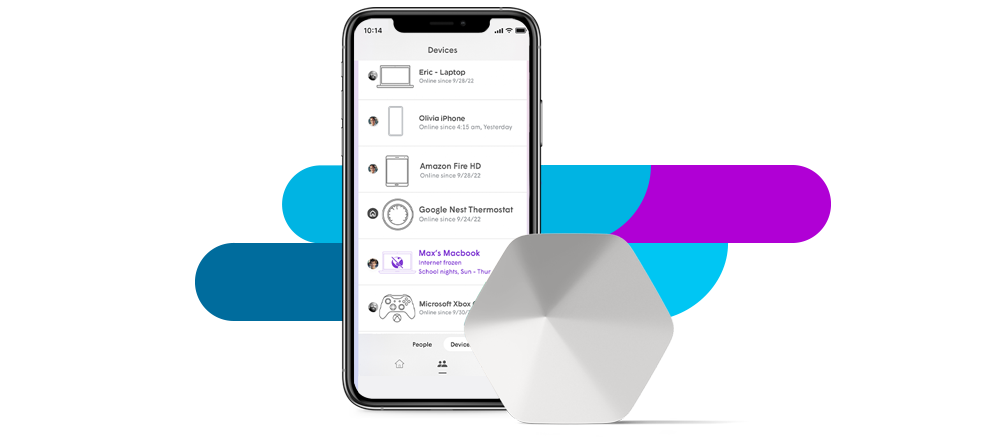News and Events
How to Protect Your Smart Home Network
Think about the number of smart home devices out there.
There are thermostats and TVs. High-end coffee machines and toasters. Robot vacuums and security systems.
Each one is synced with a home network. In theory, this is all intended to make daily activities easier. You rely on these gadgets to save time and find ease in your routine. But with every device connected to the internet, there ends up being a greater security risk. You become more vulnerable to cyberattacks since all smart devices are hackable.
This can mean your personal data (finances, passwords, credit card details, medical records) becomes much more accessible. And, besides this, the order of events throughout your day is traceable based on device use.
Fear not! We have just what you need to safeguard with an added layer of security for controlling your connected environment.
Enter your security shield:
Midco Wi-Fi.
Advanced wireless technology enhances your Wi-Fi experience by preventing access to malicious websites that can impact network performance, while optimizing your network and internet usage at the same time. Built-in malware, spyware and ransomware all team up to defend the privacy of you and your family.
Wait, how does it work? Midco Wi-Fi extends your connection via sophisticated pods placed throughout your home. Explore some of the ways Wi-Fi gives you network control and visibility.

Guard your network from cyber threats.
Midco Wi-Fi connects you to advanced AI software, offering a better browsing experience with the right kind of protection for today’s connected smart home. You get whole-home visibility and can track online activity from the palm of your hand with the Wi-Fi intuitive app.
The app brings you smart defense with cloud-based, real-time protection algorithms and machine learning-based intelligence. And with the expanse of smart devices in the home, this level of protection is a must. Every device is vulnerable to cyber threats. This means your whole-home security is only as safe as the weakest link. If a malicious site is uncovered by the software, it is then blocked from harming all your devices.
Keep your smart home safe with Midco Wi-Fi. Gain whole-home visibility and control to guard your network – all while protecting your family.
Key safety features included.
A myriad of easy-to-use safety features come with the Midco Wi-Fi app to restrict devices from accessing unknown domains. If harmful activity is detected, you will be notified immediately.
Create a guest network or an Internet-only network when sharing your network with others. This way, your guests won’t have access to your IoT devices.
An Online Protection feature monitors for real-time threats like crypto-mining, ransomware, malware and more. It also protects devices from connecting to harmful IP addresses.
AIP protects your home network and devices against hackers and cybercriminals. It constantly studies device behavior and immediately restricts harmful activity. Unknown domains are immediately restricted from devices, and the user will be notified.
Block web and video advertisements to enjoy an interruption-free online experience. Adblocking can be enabled at the network, person or device level.
You can switch to privacy mode to limit data from being sent to the manufacturer’s cloud. This feature is available with a toggle on-and-off switch from the Midco Wi-Fi app. It’s disabled by default and can be configured any time at the location level.
With sense motion detection via the pods, you can stay informed of any disturbances when a family member or guest arrives or leaves the network. It knows individual use patterns and quickly recalculates if a new, signal interfering object is detected.

Other ways to remain safe and secure.
Cybersecurity is huge when it comes to managing a complex smart home environment. Add kids and other visitors to the mix, and there are even more factors to maintain. But you don’t need to understand the ins and outs of online threats or entry points to stay secure.
Here are a couple ways you and your family can stay safe online:
- Change your passwords regularly.
- Do not include personally identifiable information in passwords.
- Run software updates early and often for all devices.
- Avoid connecting to unsecured Wi-Fi in public places.
Learn more about online safety with these internet safety tips.
Secure your smart home with Midco Wi-Fi.
Gain greater peace of mind. Protect your smart home, network and devices. Contact us to add Midco Wi-Fi today.
Already loving your Midco Wi-Fi?
Get support to make sure you’re using it to its fullest.